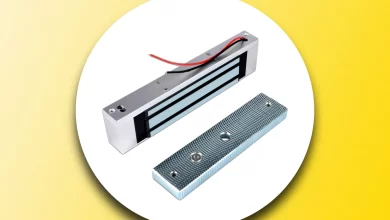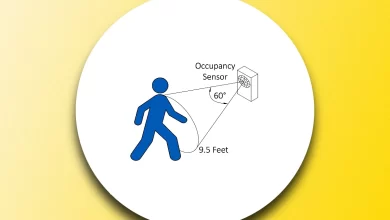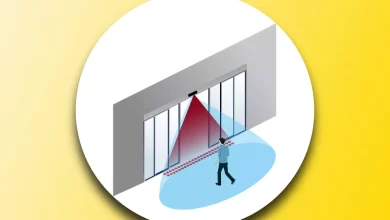AirTags, developed by Apple, are innovative Bluetooth-enabled tracking devices designed to help users locate their personal belongings effortlessly. These compact, coin-sized gadgets utilize Bluetooth Low Energy technology to establish a secure connection with Apple devices like iPhones, iPads, and Macs. Through the Find My app and the Find My network, AirTags provide real-time location tracking, with the added advantage of Precision Finding using the U1 ultra-wideband chip for unparalleled accuracy. This ecosystem integration, coupled with crowd-sourced location data from nearby Apple devices, sets AirTags apart as a powerful and user-friendly solution for tracking and retrieving lost or misplaced items.
| Aspect | Description |
|---|---|
| Device Type | Bluetooth Tracking Tag |
| Bluetooth Connectivity | Yes (Bluetooth Low Energy) |
| Compatible Devices | Apple iPhone, iPad, Mac |
| Precision Finding | Yes (U1 Ultra-Wideband Chip) |
| Crowdsourced Tracking | Yes (Find My Network) |
| Ecosystem Integration | Seamless with Apple Devices |
| Battery Life | Approximately 1 Year (CR2032 Battery) |
| Privacy and Security | Emphasized with Alerts and Anti-Stalking Measures |
| Design and Build | Sleek and Minimalist Design |
| Price Range | 20$ – 40$ (Varies by Region and Retailer) |
Contents
Understanding the Basics of AirTags
What Are AirTags?
AirTags are small, Bluetooth-enabled tracking devices developed by Apple. They were first introduced in April 2021 as a part of Apple’s expanding ecosystem of products and services. The primary purpose of AirTags is to help you locate and keep tabs on your personal items, such as keys, wallets, bags, and even pets. These coin-sized gadgets are equipped with a range of sensors and technologies that allow them to communicate with your Apple devices seamlessly.
Key Components of an AirTag
To understand how AirTags work, it’s essential to familiarize yourself with their key components:
- Bluetooth LE (Low Energy): AirTags utilize Bluetooth Low Energy technology to establish a wireless connection with your Apple devices. This energy-efficient form of Bluetooth ensures that the AirTag’s battery lasts for an extended period, typically over a year.
- CR2032 Battery: AirTags are powered by a replaceable CR2032 coin-cell battery. This battery provides the device with a reliable source of power, and its longevity is a testament to Apple’s commitment to sustainability.
- Precision Finding: The U1 ultra-wideband chip in AirTags enables a feature called Precision Finding. This uses spatial awareness and augmented reality (AR) technology to guide you directly to your lost item with incredible accuracy.
- Speaker: AirTags are equipped with a tiny speaker that emits sounds, making it easier to locate the device when it’s nearby.
- Accelerometer: An accelerometer inside the AirTag detects motion, allowing it to enter a low-power mode when stationary and “wake up” when it detects movement.
- IP67 Rating: AirTags have an IP67 water and dust resistance rating, making them durable enough to withstand everyday use and exposure to the elements.
Now that you know the basic components, let’s delve into how these pieces work together to help you keep track of your belongings.
How AirTags Establish Connections
Bluetooth Connectivity
The core of AirTags’ functionality lies in their ability to connect to your Apple devices via Bluetooth Low Energy (BLE). When you set up an AirTag, it establishes a secure and encrypted Bluetooth connection with your iPhone, iPad, or Mac. This connection allows your Apple device to communicate with the AirTag and track its location in real-time.
The Bluetooth connection between your device and the AirTag works within a certain range, typically up to 100-150 feet (30-50 meters) in open spaces. When you move away from your AirTag and it’s out of range, your device loses communication with the AirTag.
The Role of the Apple Ecosystem
One of the key advantages of using AirTags is their seamless integration with the Apple ecosystem. This integration is facilitated by the Find My app, which is available on iOS, iPadOS, and macOS devices. Here’s how it works:
- Find My App: The Find My app serves as the central hub for tracking your AirTags and other Apple devices. It displays the location of your AirTags on a map and provides detailed information about their whereabouts.
- Crowdsourced Location: When your AirTag is out of Bluetooth range, it can still be located using the Apple ecosystem. Other Apple devices in the vicinity can anonymously and securely detect your AirTag’s Bluetooth signal and report its location to the Find My network. This crowd-sourced data helps you pinpoint your AirTag’s location even if it’s far from your current location.
- Precision Finding with U1 Chip: If you’re searching for your AirTag indoors or in a crowded area, the U1 ultra-wideband chip comes into play. This chip enables Precision Finding, which uses precise distance and direction data to guide you to your AirTag with visual and auditory cues on your iPhone.
- Lost Mode: If you’ve misplaced your AirTag and can’t find it, you can enable Lost Mode through the Find My app. This locks the AirTag to your Apple ID, preventing anyone else from pairing it with their device. You can also leave a custom message with contact information for anyone who finds your lost item.
How AirTags Communicate with Apple Devices
AirTags use Bluetooth signals to communicate with your Apple devices, allowing you to track their location. Here’s a simplified step-by-step explanation of how this communication process works:
- Pairing: When you initially set up your AirTag, it’s paired with your iPhone, iPad, or Mac. This pairing creates a secure and encrypted connection between the AirTag and your device.
- Constant Communication: While within Bluetooth range (approximately 100-150 feet), the AirTag and your device maintain a constant Bluetooth connection. This connection enables your device to receive and transmit location data from and to the AirTag.
- Location Updates: The AirTag periodically broadcasts its Bluetooth signal, allowing your device to receive location updates. These updates are used to determine the AirTag’s approximate location.
- Proximity Alerts: If you’re trying to locate a nearby AirTag, you can use the Find My app’s “Play Sound” feature. When activated, the AirTag emits a sound to help you pinpoint its exact location.
- Crowdsourced Location: When your AirTag is out of Bluetooth range, it can still be located using the Find My network. Other Apple devices, even those owned by strangers, can anonymously detect your AirTag’s signal and relay its location to the network.
- U1 Chip and Precision Finding: If you’re in close proximity to your AirTag and have an iPhone 11 or newer with a U1 chip, you can use Precision Finding. This feature leverages ultra-wideband technology to provide precise distance and direction information, making it easier to locate your AirTag with pinpoint accuracy.
- Lost Mode: In case you’ve lost your AirTag, you can activate Lost Mode through the Find My app. This locks the AirTag to your Apple ID and displays a custom message with contact information on the device that finds it.
Key Differences: AirTags vs. Other Tracking Devices
AirTags are not the only tracking devices on the market. Several competitors offer similar functionality, each with its own unique features. To help you make an informed choice, let’s compare AirTags to some popular alternatives based on key aspects:
1. Compatibility
| Device | Compatibility |
|---|---|
| Apple AirTag | Requires Apple devices (iPhone, iPad, Mac) with Find My app. |
| Tile | Compatible with both iOS and Android devices. |
| Samsung SmartThings Tracker | Works with Samsung devices and the SmartThings app. |
| Chipolo ONE | Compatible with both iOS and Android devices. |
Key Differences: AirTags are exclusively designed for the Apple ecosystem, requiring Apple devices to function fully. In contrast, Tile, Samsung SmartThings Tracker, and Chipolo ONE offer broader compatibility, making them suitable for users of both iOS and Android devices.
2. Precision Finding
Key Differences: Precision Finding is a unique feature that sets AirTags apart from most competitors. While Tile offers similar functionality, the U1 chip in AirTags enhances the accuracy of Precision Finding for iPhone users.
3. Crowdsourced Tracking
Key Differences: The Find My network, which relies on crowdsourced location data from Apple devices, gives AirTags an advantage in locating lost items, especially in densely populated areas with many Apple users.
4. Ecosystem Integration
Key Differences: AirTags seamlessly integrate with the Apple ecosystem, providing a unified and user-friendly tracking experience. Tile, Samsung SmartThings Tracker, and Chipolo ONE offer integration with their respective apps but may not provide the same level of ecosystem synergy.
5. Design and Build
Key Differences: AirTags have a sleek and minimalist design that complements Apple’s aesthetic. Tile, Samsung SmartThings Tracker, and Chipolo ONE offer different design choices, allowing users to select a tracker that aligns with their personal preferences.
6. Battery Life
| Device | Battery Life |
|---|---|
| Apple AirTag | Approximately 1 year, replaceable coin-cell battery (CR2032). |
| Tile | Varies by model, with some offering replaceable batteries and others with built-in batteries. |
| Samsung SmartThings Tracker | Replaceable battery with variable life depending on usage. |
| Chipolo ONE | Replaceable battery with variable life depending on usage. |
Key Differences: AirTags offer a consistent and reliable battery life of approximately one year with a user-replaceable battery. Tile, Samsung SmartThings Tracker, and Chipolo ONE have different battery options, with some models offering replaceable batteries and others having built-in batteries.
7. Privacy and Security
Key Differences: Apple emphasizes privacy and security in the design of AirTags. They include features like alerts for unknown AirTags nearby and the ability to prevent unwanted tracking. Competitors also prioritize security and privacy, but their implementations may differ.
Conclusion
Apple AirTags are a testament to the power of integration within the Apple ecosystem. These compact tracking devices leverage Bluetooth technology, the Find My app, and the Find My network to help you locate your misplaced belongings with ease. With features like Precision Finding, crowd-sourced tracking, and robust privacy measures, AirTags provide a compelling solution for Apple users.
However, it’s essential to consider your specific needs and device compatibility when choosing a tracking device. Competitors like Tile, Samsung SmartThings Tracker, and Chipolo ONE offer alternative options that may better suit non-Apple users or those with specific preferences.
In the end, the choice between AirTags and other tracking devices depends on your individual requirements, ensuring that you can keep track of your possessions effortlessly and efficiently.
FAQs
AirTags are small tracking devices developed by Apple. Their primary purpose is to help users keep track of and locate their personal belongings, such as keys, wallets, bags, or even pets, using Bluetooth technology and the Find My app.
AirTags establish a Bluetooth Low Energy (BLE) connection with Apple devices like iPhones, iPads, and Macs. This connection allows for real-time communication and tracking.
Precision Finding is a feature enabled by the U1 ultra-wideband chip in AirTags. It uses spatial awareness and augmented reality technology to provide precise distance and direction information, guiding users directly to their lost item with accuracy.
No, AirTags are designed exclusively for the Apple ecosystem. They require Apple devices with the Find My app for full functionality.
When an AirTag is out of Bluetooth range, other nearby Apple devices can detect its Bluetooth signal and report its location anonymously to the Find My network. This crowd-sourced data aids in locating the AirTag even if it’s far from the user’s current location.
Lost Mode is a feature within the Find My app that can be activated for an AirTag. It locks the AirTag to the user’s Apple ID, preventing others from pairing it with their device. Users can also leave a custom message with contact information for anyone who finds their lost item.
AirTags are powered by a CR2032 coin-cell battery that typically lasts for approximately one year. The battery is user-replaceable, which enhances the device’s longevity and sustainability.
Apple has incorporated privacy and security measures into AirTags, including alerts for unknown AirTags nearby to prevent unwanted tracking. Additionally, AirTags are designed to prioritize user data protection.
AirTags excel in seamless integration with the Apple ecosystem, offering features like Precision Finding and crowd-sourced tracking. They are primarily designed for Apple users. However, there are alternative tracking devices, such as Tile and Chipolo ONE, that offer broader compatibility with both iOS and Android devices.
AirTags have an IP67 water and dust resistance rating, making them durable enough to withstand everyday use and exposure to the elements. However, they are not designed for submersion in water.