How Amazon Wishlists Work
Demystifying Amazon Wishlists: Your Shopping Assistant
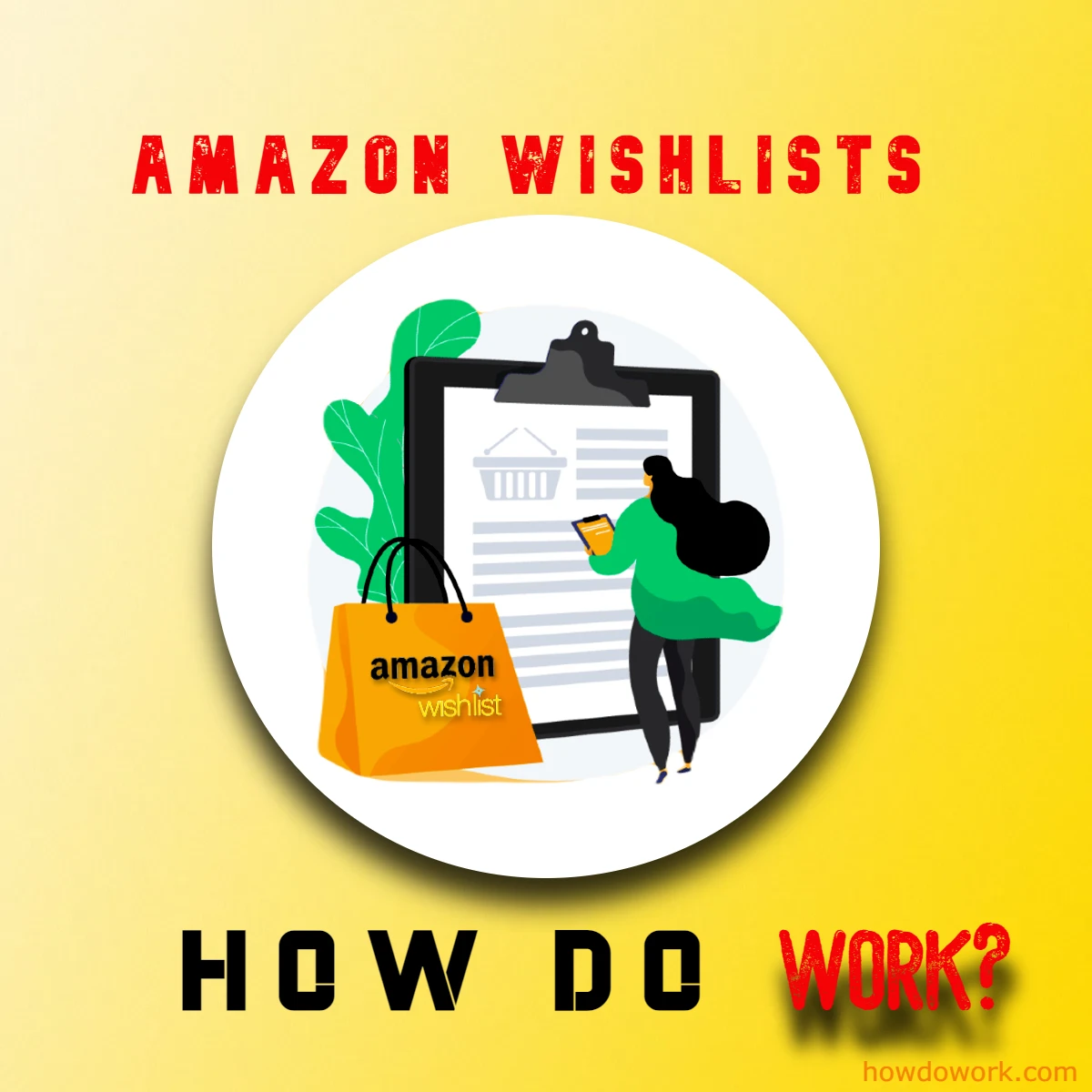
Amazon wishlists serve as dynamic digital lists where buyers can curate and organize their desired products, making the shopping process more efficient and organized. Buyers can add items they intend to purchase, monitor prices for potential discounts, and even share their wishlists with friends and family for special occasions. For sellers, wishlists provide valuable insights into consumer preferences and trends, helping them optimize their inventory and marketing strategies. Sellers can also offer exclusive promotions to buyers who have added their products to wishlists, enhancing sales opportunities. In essence, Amazon wishlists facilitate a seamless shopping experience for buyers and offer a wealth of data-driven possibilities for sellers in the ever-evolving landscape of e-commerce.
| Feature | Buyers | Sellers |
|---|---|---|
| Purpose | Personal shopping, gift planning, tracking desired items | Sales optimization, customer insights, marketing opportunities |
| Creating Wishlists | Create lists for personal use, share with friends and family | No need to create wishlists, but can monitor customer wishlists |
| Adding Items | Add desired products for future purchase | List and optimize product listings |
| Privacy Settings | Control who can see your wishlist (public, private, or shared) | No direct involvement in privacy settings |
| Notifications | Receive alerts for price drops and when others purchase wishlist items | Can access data on items added to wishlists |
| Promotions and Discounts | Benefit from discounts on wishlist items | Offer exclusive discounts to wishlist users |
| Engagement | Interact with friends and family about gift ideas | Engage with customers who add products to their wishlists |
| Analytics and Trends | Access personal wishlist analytics | Monitor wishlist trends for market insights |
| Advertising | No direct advertising opportunities | Use Amazon’s advertising platform to target wishlist users |
| Customer Relationship | No direct interaction with sellers | Sellers can build relationships with wishlist users |
| Inventory Management | No impact on seller inventory | Adjust inventory based on wishlist trends |
| Collaborative Lists | Collaborate with others on shared lists | No direct involvement in collaborative lists |
| Data Privacy | Personal wishlist data is private | Sellers do not have access to user information |
| Reviews and Ratings | Leave reviews and ratings for purchased items | Encourage positive reviews from wishlist users |
| Future Trends | Limited influence on e-commerce trends | Sellers can adapt to emerging wishlist trends |
Contents
- What are the amazon wishlists work?
- Amazon Wishlists for Buyers
- Amazon Wishlists for Sellers
- Why Use Amazon Wishlists?
- Types of Amazon Wishlists
- Amazon Wishlist Best Practices
- Expanding Your Amazon Wishlist Knowledge
- 1. Collaborative Wishlists
- 2. Using Amazon Smile
- 3. Personal Notes and Descriptions
- 4. Useful Tools for Price Tracking
- 5. Mobile App Integration
- 6. Wishlist Privacy and Security
- 7. Consider Amazon Prime Membership
- 8. Save Money with Subscribe & Save
- 9. Leave Reviews and Ratings
- 10. Amazon’s Gift Ideas Section
- The Future of Amazon Wishlists
- Conclusion
- FAQs
What are the amazon wishlists work?
In the ever-evolving realm of e-commerce, Amazon wishlists stand as a quintessential tool, seamlessly bridging the gap between buyers and sellers. These digital repositories of desire serve as more than mere lists of coveted products; they are the very conduits through which the intricacies of consumer intent and market dynamics converge. The mechanics of how Amazon wishlists function, though seemingly straightforward, unveil a multifaceted tapestry of utility that extends beyond the act of personal preference aggregation.
At their core, Amazon wishlists empower buyers with the ability to curate and organize their shopping aspirations. Buyers, with discerning precision, assemble an inventory of products that beckon to their desires. Yet, the significance of wishlists transcends the personal realm, extending to the broader domain of commerce. For sellers, these lists metamorphose into valuable sources of market intelligence, offering insights into trending products and consumer preferences. Armed with this knowledge, sellers can optimize their inventory, craft targeted marketing strategies, and engage proactively with potential customers, ultimately enriching the online shopping experience.
Amazon Wishlists for Buyers
What is an Amazon Wishlist?
An Amazon wishlist is a virtual list of products that a buyer can save and revisit later. It’s like having a personalized shopping cart that you can curate over time. Wishlists serve several purposes for buyers:
- Organized Shopping: Buyers can add items they’re interested in purchasing to their wishlist, making it easy to keep track of desired products without making an immediate purchase.
- Gift Planning: Wishlists can be shared with friends and family, making it easier for them to choose gifts for special occasions like birthdays or holidays.
- Price Tracking: Buyers can monitor the prices of items on their wishlist, receiving notifications when there’s a price drop or a deal.
- Easy Checkout: When ready to make a purchase, buyers can quickly move items from their wishlist to the shopping cart.
How to Create an Amazon Wishlist?
Creating an Amazon Wishlist is a straightforward process:
- Sign In to Your Amazon Account: If you don’t already have an Amazon account, you’ll need to create one. Once you’re logged in, you can access the Wishlist feature.
- Browse and Find Products: Start by searching for products you want to add to your Wishlist. You can explore Amazon’s vast inventory, which includes everything from electronics and fashion to books and home decor.
- Add Items to Your Wishlist: When you find an item you like, click on it to view the product details. Under the “Buy Now” button, you’ll see an option to “Add to List.” Click on this and select the Wishlist you want to add the item to, or create a new one.
- Manage Your Wishlist: You can easily manage your Wishlist by adding, removing, or rearranging items. To access your Wishlist, hover over “Account & Lists” on Amazon’s homepage and click on “Your Wishlist.”
Sharing Your Wishlist
Amazon makes it easy to share your wishlist with others:
- Privacy Settings: You can choose to make your wishlist public, private, or shared with specific people. Adjust your privacy settings based on your preferences.
- Sharing Link: Amazon provides a unique link to your wishlist, which you can share via email, social media, or messaging apps.
- Email Notifications: Amazon can notify you when someone buys an item from your wishlist (if your privacy settings allow it).
Amazon Wishlists for Sellers
Leveraging Amazon Wishlists for Sellers
As a seller on Amazon, you can benefit from understanding how wishlists work and integrating them into your selling strategy. Here’s how:
1. Monitoring Customer Preferences
By keeping an eye on the products that buyers add to their wishlists, you can gain valuable insights into customer preferences. This data can inform your inventory decisions and help you stock items that are in high demand.
2. Sales and Promotions
Consider offering exclusive discounts or promotions to buyers who add your products to their wishlists. This can incentivize customers to make a purchase, especially when they see that their desired item is on sale.
3. Sponsored Products
Utilize Amazon’s advertising platform to promote your products to customers who have similar items on their wishlists. This targeted approach can increase visibility and drive more sales.
4. Customer Engagement
Engage with customers who add your products to their wishlists by responding to their questions and providing exceptional customer service. Building a positive relationship can lead to repeat business and word-of-mouth recommendations.
Advanced Strategies for Sellers
1. Wishlist Analytics
Invest in Amazon seller tools or software that provide wishlist analytics. These tools can offer in-depth insights into wishlist trends, helping you stay ahead of the competition.
2. Seasonal Wishlist Promotion
During peak shopping seasons, create special promotions or bundles for items commonly found on wishlists. This can attract buyers looking for the perfect gifts.
3. Cross-Promotion
Collaborate with other sellers to cross-promote each other’s products on your wishlists. This can expand your reach and introduce your products to a new audience.
Why Use Amazon Wishlists?
Now that you know how to create a Wishlist, let’s explore the various reasons why this feature is so popular among Amazon users.
1. Organization
Amazon Wishlists are a fantastic tool for staying organized. Instead of bookmarking product pages or jotting down items on paper, you can neatly categorize everything in one place. This makes it easy to find and revisit your desired products whenever you’re ready to make a purchase.
2. Tracking Price Drops
Are you waiting for the price of a particular item to drop before buying it? Amazon Wishlists can notify you when there’s a price reduction on one of your saved items. This way, you can snag great deals and discounts.
3. Gift Planning
One of the most common uses of Amazon Wishlists is for gift planning. You can create separate lists for different occasions, such as birthdays, anniversaries, or holidays. This ensures that you never forget a special date and can easily share your Wishlist with friends and family.
4. Sharing and Collaboration
Amazon Wishlists can be made public or shared with specific individuals. This feature is particularly useful for collaborative efforts, such as planning a group gift or sharing your holiday wishlist with loved ones.
5. Avoiding Impulse Purchases
By adding items to your Wishlist instead of immediately buying them, you can practice restraint and avoid impulsive spending. It gives you time to consider whether you truly need or want the product.
Types of Amazon Wishlists
Amazon offers various types of Wishlists to cater to different needs and preferences. Let’s take a closer look at each type:
1. Public Wishlists
Public Wishlists are visible to anyone with the link, making them ideal for sharing gift ideas with friends and family. You can share the URL via email or on social media platforms.
2. Private Wishlists
Private Wishlists are only visible to you. They are perfect for keeping track of personal items you wish to purchase in the future.
3. Priority Wishlists
Priority Wishlists allow you to rank items in order of importance. This is helpful when you have a long list of items, but some are more urgent or crucial than others.
4. Shopping Wishlists
Shopping Wishlists are designed to help you keep track of items you intend to buy soon. This can be particularly useful when you’re planning your next shopping trip or want to monitor the availability of specific products.
5. Wishlists for Different Occasions
Amazon also provides the option to create separate Wishlists for various occasions. Whether it’s a wedding registry, a baby shower, or a holiday wishlist, you can tailor your lists to suit specific events in your life.
Amazon Wishlist Best Practices
For Buyers: Maximizing Your Wishlist Experience
1. Wishlist Organization
Consider creating multiple wishlists for different occasions or categories, such as “Birthday Gifts,” “Home Improvement,” or “Books to Read.” This makes it easier for you to manage and share relevant items.
2. Prioritize and Edit
Regularly review your wishlists and remove items that are no longer of interest. Prioritize the items you truly want, making it simpler for friends and family to choose gifts.
3. Use Wishlist Notes
Amazon allows you to add notes to each item on your wishlist. Use this feature to jot down details like preferred sizes, colors, or specific product variations, which can be helpful for gift-givers.
4. Collaborative Wishlists
For special events like weddings or group projects, Amazon enables multiple users to collaborate on a single wishlist. This ensures everyone’s input is considered and avoids duplicate purchases.
Tips for Amazon Wishlist Sellers
1. Wishlist Optimization
When listing your products, include clear and informative titles, high-quality images, and detailed descriptions. This will make your products more appealing to buyers and increase the chances of them being added to wishlists.
2. Seasonal Trend Awareness
Stay up-to-date with seasonal trends and holidays. Adjust your inventory and marketing strategies to align with the specific needs and desires of shoppers during different times of the year.
3. Wishlist-Exclusive Promotions
Offer special discounts or promotions exclusively to customers who have added your products to their wishlists. This can create a sense of urgency and motivate buyers to make a purchase.
4. Customer Reviews and Ratings
Encourage satisfied customers to leave positive reviews and ratings on your products. High ratings and good reviews can make your products more appealing to potential buyers browsing wishlists.
Expanding Your Amazon Wishlist Knowledge
1. Collaborative Wishlists
If you’re planning an event, such as a wedding or a housewarming party, consider creating a collaborative wishlist. Multiple people can contribute to the list, making it a valuable resource for coordinating purchases and avoiding duplicate gifts. To enable collaboration, go to your wishlist settings and select the “Invite others” option.
2. Using Amazon Smile
Did you know that you can support a charitable organization while adding items to your wishlist? Amazon Smile is a program that donates a portion of your eligible purchases to a charity of your choice. When you add items to your wishlist, make sure you’re on the Amazon Smile version of the website to contribute to a good cause while shopping.
3. Personal Notes and Descriptions
When you add items to your wishlist, consider adding personal notes or descriptions to remind yourself why you want that item or how you plan to use it. This can be especially helpful when you revisit your wishlist later, as it provides context for your choices.
4. Useful Tools for Price Tracking
While Amazon offers price drop notifications, consider using dedicated price tracking tools and websites like PriceGrabber, Google Shopping, or PriceWatch. These tools can help you compare prices from various retailers and track historical price changes for better deal hunting.
5. Mobile App Integration
Amazon’s mobile app seamlessly integrates with your wishlist. Use the app to scan barcodes of products in physical stores and add them directly to your wishlist. This feature is great for comparison shopping and ensuring you get the best deals.
6. Wishlist Privacy and Security
Keep your wishlist secure by regularly reviewing its privacy settings. Make sure that your personal information and address are hidden, especially if you share your wishlist publicly. Additionally, use a strong, unique password for your Amazon account to prevent unauthorized access.
7. Consider Amazon Prime Membership
Amazon Prime members enjoy various benefits, including free and fast shipping, access to exclusive deals, and early access to sales events. If you’re a frequent Amazon shopper, the membership can enhance your wishlist experience by ensuring prompt deliveries and access to special promotions.
8. Save Money with Subscribe & Save
For items you regularly purchase, such as toiletries or groceries, consider using Amazon’s “Subscribe & Save” feature. This allows you to schedule automatic deliveries and save money on essential items. You can add these subscription items to your wishlist and manage them from there.
9. Leave Reviews and Ratings
When you purchase items from your wishlist, take the time to leave reviews and ratings. Not only does this help other shoppers make informed decisions, but it also provides valuable feedback to sellers and contributes to Amazon’s vibrant community.
10. Amazon’s Gift Ideas Section
If you’re ever in need of gift inspiration, explore Amazon’s “Gift Ideas” section. Here, you can find curated lists of products for various occasions and interests. You might discover unique items to add to your wishlist or find the perfect gift for someone else.
The Future of Amazon Wishlists
1. Enhanced AI Recommendations
Amazon continues to invest in AI and machine learning to improve product recommendations for wishlists. As a seller, staying ahead of these technological advancements can give you a competitive edge.
2. Augmented Reality Integration
Expect to see more AR features allowing buyers to visualize how wishlist items might look in their homes or on their bodies. Sellers who embrace AR experiences can enhance customer engagement.
3. Social Wishlist Sharing
With the rise of social commerce, expect Amazon to explore more ways for users to share and discuss their wishlists within the platform. Sellers should monitor these developments for marketing opportunities.
Conclusion
In summary, Amazon Wishlists are a valuable feature that can revolutionize your online shopping experience. They are user-friendly, versatile, and designed to make your life easier. Whether you’re an avid shopper, a gift planner, or simply someone who enjoys browsing products online, creating and using Amazon Wishlists is a game-changer. Start curating your lists today and discover the convenience and joy they bring to your shopping journey.
FAQs
To create an Amazon Wishlist, sign in to your Amazon account, browse for products you want to add, click on an item, and select “Add to List.” You can create a new Wishlist or add to an existing one.
Amazon offers Public Wishlists (visible to others), Private Wishlists (only you can see them), Priority Wishlists (to rank items), Shopping Wishlists (for upcoming purchases), and event-specific Wishlists.
An Amazon wishlist is a virtual list of products that buyers can create to keep track of items they want to purchase in the future. Buyers can add products to their wishlist while browsing Amazon and revisit it when they are ready to make a purchase. Wishlists also allow buyers to monitor prices, receive alerts for price drops, and share their lists with others for gift ideas.
Yes, you can share your Amazon wishlist with friends and family. Amazon provides a unique link to your wishlist, which you can share via email, social media, or messaging apps. You can also adjust the privacy settings of your wishlist to control who can see it.
Amazon wishlists provide valuable insights for sellers into customer preferences and trends. Sellers can monitor the products that buyers add to their wishlists and use this data to make informed inventory decisions. Additionally, sellers can offer exclusive promotions to customers who add their products to wishlists and engage with potential buyers who show interest in their products.
Amazon prioritizes user privacy, and sellers do not have access to the personal information of users who add their products to wishlists. Buyers can control the privacy settings of their wishlists, choosing to make them public, private, or shared with specific individuals.
No, sellers do not have access to the specific user information of those who add their products to wishlists. They can, however, view aggregated data on the number of times their products are added to wishlists, providing insights into product popularity.
Sellers can offer exclusive discounts or promotions to customers who have added their products to wishlists. They can also use Amazon’s advertising platform to target users who have similar items on their wishlists, increasing visibility and potentially driving more sales.
Read More:
